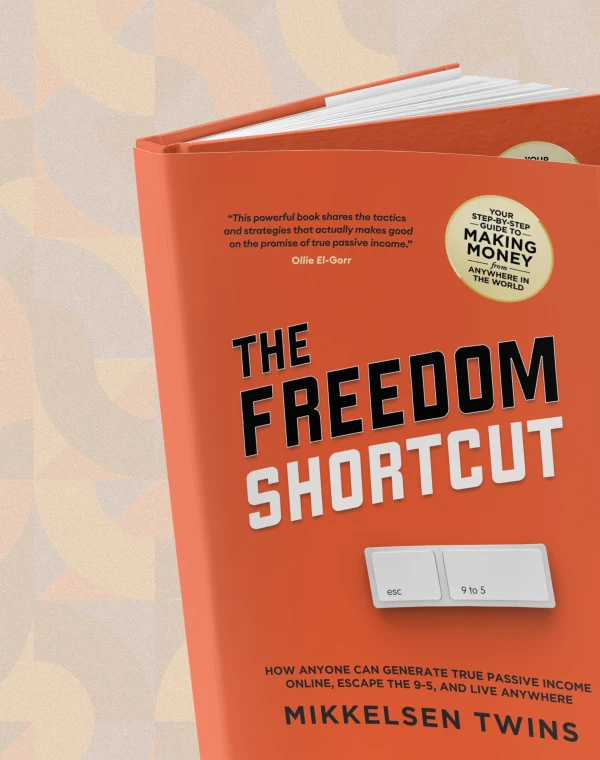FREE Webinar
hosted by Christian Mikkelsen

The Future of Life-changing Income with AI and Amazon
Yes, I Want to Make More Money Online NOW
Use KDP to publish at hyper speed!
.webp)
Publishing your book on Amazon KDP unlocks endless possibilities. Think about it.
It's 100% free to publish on the platform, and you get immediate access to flexible royalty structures and promotional tools to reach a global audience. But let's take a step back. One of the first questions that new publishers often ask is, "How long does Amazon KDP take to publish your manuscript?" and we've got your answer in this blog article! (Hint: Not long at all)
We'll explore the factors that influence publishing timelines and share some handy tips and strategies to grow your book sales, even as a beginner, so the royalties can start pouring into your bank account.
Wanna learn how to get the most out of your KDP account? Our free webinar shows you the exact process thousands of other newbies all over the world use to get a new book on Amazon in as little as a week.
Ideally, you'll be looking at 3 to 10 business days to publish a book on KDP after submitting it to Amazon for review. The exact time depends on factors like the type of book, accuracy, and completeness of the information you provide.
Luckily, the KDP platform walks you through the publishing process page by page and marks everything that's required. They even let you preview your work and will let you know if there's anything wrong with the file, so you have plenty of chances to fix it before hitting the "publish button." In the event that they accept your submission but later find problems with it, you'll get an email from KDP support telling you what to change in your next round.
Having to resubmit your manuscript can be annoying and frustrating, but it's not the end of the world and doesn't have to get in the way of your publishing dreams. Keep going!
Pro Tip: Scammers are out there, so beware! Look for spelling errors and weird formatting in any Support emails you receive. They could indicate the email is actually a fake phishing attempt!
When you're uploading your book manuscript to your KDP portal, your book can have one of several statuses. Here's what they all mean:
Pro Tip: Sometimes, books get "blocked" because of glitches in the system. It's rare, but it does happen! In these cases, it's best to reach out to Amazon's Support team for help (and stay persistent).
KDP books can go live in as quick as one hour after submission, though that's not necessarily the norm. Here are some estimated publishing timelines directly from Amazon!
New eBook publications can take between 48 hours to 72 hours to go live on KDP, and it can also take up to 72 hours for the thumbnail to appear on the detail page. Additionally, it might take up to a week to link the eBook to its paperback or hardcover edition.
Pro Tip: If you decide to activate the "Look Inside the Book" feature to help readers decide whether to purchase your book, you might not notice it in the Kindle store for 7-8 business days.
Most paperback and hardcover books will be up on the KDP website within a few days to a couple of weeks. You can always check your KDP dashboard for updates (and yes! it's perfectly normal for new publishers to furiously refresh the dashboard every few hours...we've all been there)
Here are some updates you might need to make to your published books and how long you can expect them to take to officially go live:
Pro Tip: Read about the editing process and how to make these updates through your Kindle portal here!
You can make your book available to purchase as far out as a year in advance of publishing. You will need to submit your final manuscript at least 72 hours before the official launch date to give the KDP team enough time to review it. Assuming there are no issues with the manuscript, KDP will automatically publish your book on the desired date.
Pro Tip: The early bird gets the worm. Make sure to submit your manuscript as early as possible to avoid delays! Also, remember: You can't edit any of your content or book's details while it's in review. You'll have to wait until after the book gets published (which is why editing and proofing are so important).
Any ad submission or updates can take up to three days for the review process. However, ad campaign data might not update properly for up to two weeks within your dashboard.
Gifts that are accepted and redeemed by the reader will show up as a sale immediately following redemption. However, it's best for readers to redeem these gifts within 24 hours to count towards your sales rank.

If you don't want to spend weeks going back and forth with Amazon trying to get your manuscript accepted, there's only one thing you need to focus on—Quality. We're talking about everything from the book cover to the resources page at the end. Can you throw together a book in two hours and sell it? Sure, a lack of quality will eventually catch up with you when readers start leaving brutally honest reviews.
Here are some quick tips for faster publication:
Here's our quick and easy checklist to guarantee the accuracy and completeness of your KDP manuscript:
Final Manuscript Review:
Cover Design:
Metadata and Book Details:
Legal Rights and Permissions:
Confirm you have the rights to publish all content, including images and text:
ISBN and Barcode:
Pricing Strategy:
File Format and Quality:
Proof Copies (for Print Books):
Preview Your Book:
Promotional Strategy:
Post Publication:
Go to the reports dashboard within your KDP account and analyze the various reports to monitor your book’s performance. View historical reports, sales and royalties reports, and an analysis of month-to-date unit sales.

If you'd rather spend several hours than several weeks or even months trying to publish a book, KDP is the way to go. You don't need anyone's permission to make your publishing dreams come true. Don't second-guess yourself any longer. You're here for a reason!
Your first Kindle book sale is just around the corner. Discover the webinar that has helped thousands of new authors and publishers finally take that first step after struggling for years with self-doubt, procrastination, and busy schedules.
Take it from supermom Lesley Leach, who made thousands in her very first few months as a new publisher despite some personal challenges.
We can't wait to meet you!